How to take notes in lectures
The thing is, there's really no need to copy lectures word for word because they usually get uploaded anyway. At my university - and I think most others are like this - lecturers use PowerPoint presentations to show their content for the session; these then get uploaded onto whichever website your university uses (ours was Blackboard). This has the down side of making a lot of students think that it's unnecessary to go to lectures as they can easily catch up with the work that they missed online, but often lecturers will mention interesting or important snippets of information that isn't on the slides as they're talking, so it's generally still worth going.
- If your lecturer uses PowerPoint and is delightful enough to upload them before the lecture starts, then print the slides off in the 'notes' or 'hand out' format so that you can take quick notes that relate to specific slides. Your notes might include key words, or things that your lecturer has emphasised for you to remember.
- If printing out the lecture isn't an option, then just take a notepad and either make a note of the slide number, heading, or some kind of page identifier so that you know which slide that your notes relate to. Again, just make a note of any extra information that isn't on the slides, or any hints that your lecturer gives you.
- I used to print off the lecture slides at a later date if I couldn't print them beforehand, then I'd pop them into a folder for that unit, and place any extra notes that I'd made behind it.
- You could try using a tablet or iPad as a different way to take notes as it's a quick and an easy way to keep things organised (as you could type directly into something such as Evernote, or save files to Dropbox). I wouldn't recommend taking your laptop to lectures however as they're quite bulky items to have to carry around, and I don't know if I'm talking for the majority here, but I found the sound of typing really distracting in lectures!
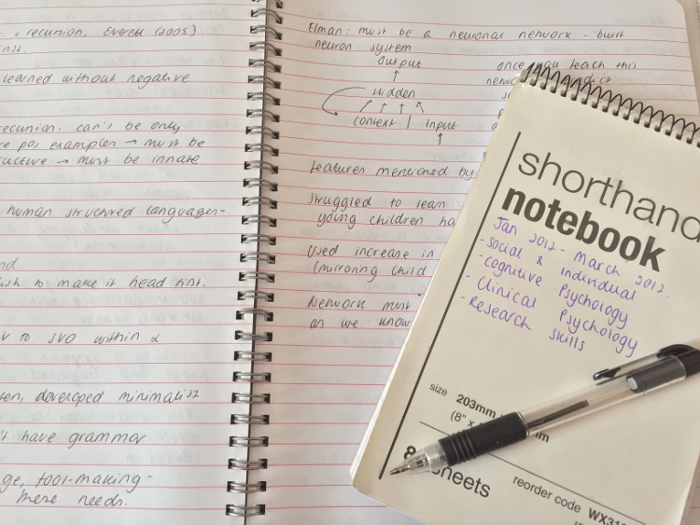
Comments
Post a Comment